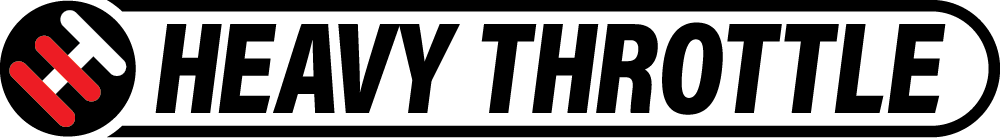DiF Dual Fan Controller install on a KA24DE (similar for SR20)
DIF’s dual fan controller is extremely simple to install with minimal wiring. The unit also includes a manual turn-on switch to rapidly cool down the engine by turning on both fans irregardless of engine temperature. Uses factory sensor for accurate temperature measurements!
DIF Dual Fan Controller Features
- Integrated relays simplifies wiring and eliminates extra costs and time
- Easy and quick installation – less than 15 minutes
- Manual turn-on override switch to rapidly cool down engine in between track runs
- Uses factory water sensor for accuracy and precision
- Optional connector provides fan status, A/C turn-on, and an overheat alarm
- Can provide up to 15 amps for each fan
- Includes all necessary wiring and connectors

Recommended Tools for Install:
- 8mm, 10mm sockets and ratchet
- Wire stripper and crimper
- Electrical tape or heatshrink tubing
- Razor blade or similar tool to separate some stock wiring harness cover
- Double-sided tape (3M heavy duty tape used)
- Ohm-meter/Multi-meter to verify continuity of connections
Preparation:
First and foremost, since this is an electrical install, disconnect the battery by removing the negative terminal. Completely removing the battery from the engine bay provides more room to work. Next, remove the stock intake tubing if you car has it. This will allow easier access to the coolant temperature sensor on the intake manifold.
If you wish to make the wires neater, you can intertwine the white and grey wire from the DiF controller together, and the black wires for the manual switch. One way to do this is to insert one end of the wires into a cordless drill; then power the drill until the desired tightness is reached.
Placement of Fan Controller:

We chose to mount the fan controller on top of the engine fuse box cover. This location is convenient for wiring and reconfiguring the DiF controller (if necessary). Alternatively, mounting the fan controller behind the passenger headlight area between the frame and battery provides for a stealthier and cleaner install. Feel free to mount it anywhere you find to you liking.
A small strip of double-sided tape can be attached to the bottom of the fan controller for simple mounting. It is easier to just attach the tape to the fan controller and leave the other side of the tape unpeeled. This will allow moving the DiF controller to a more suitable spot/orientation later during the install.

Wiring the Engine Bay:
Connect the negative wires of the electric fans to a clean chassis ground area or directly to the negative terminal of the battery. If using a chassis ground, it is recommended to sand the area down to bare metal and using dielectric grease, which will help prevent corrosion and moisture build-up. Connect the positive wires to the supplied white wires via butt connectors or soldering.

The coolant temp sensor is located on the upper intake manifold near the upper radiator hose inlet. There are two temp sensors in the engine bay – one (1 wire) for the dash, and one (2-wire) for the ECU. The correct one to tap into is the 2-wire ECU sensor.



On the KA24DE, it can be identified by a red 2-wire plug held on by a clip. Remove the clip and pull the plug. Once the plug is out, use a razor blade to remove some of the harness cover shielding to allow room for tapping the wires.



The blue wire w/ tracer is the positive coolant temperature wire. The black wire is the negative coolant temperature wire. After shielding has been removed, you can either tap the wires with the supplied t-taps, or strip and solder the connection.
| On SR20DET engines, the connections are shown in the image below. |
 |


Once the wires are tapped, continuity should be verified with an ohm-meter. Place one probe into the sensor plug and the other onto a metal part of the t-tap. If there is no connection, 0 will be displayed; if there is continuity, a 1 should be displayed.




Lastly, connect the negative and positive wires for the fan controller. Again, either choose a clean chassis ground for the negative wire or connect it directly to the negative terminal on the battery. For the positive wire, connect directly to the positive terminal on the battery. We used the supplied ring terminals and connected directly to the battery for this install.

Optionally, the 2 black wires for the witch sensor plug can be wired up to a manual turn-on switch (not included) at this point. Reinstall any parts removed from the engine bay, such as the stock intake tubing and battery.
For all connection points, we recommend installing heat shrink tubing or at least electrical tape to prevent any shorts in the future.
Configuring the DiF Fan Controller:
The optimal operating temperature for KA’s is approximately 160F to 190F. Since this particular vehicle has a Nismo thermostat installed, which opens thermostat at 143.6F instead of the stock 169.7F, we will set the first fan to turn on at 174F (number 6) and the second fan to activate at 186F (number 9). For stock thermostat, we would set fan one and two to power up at 178F and 190F, respectively.

Testing the Fan Controller:
Once everything is reinstalled and setup, start the car and allow the engine to warm up. Depending on your particular setup, location, and weather, it may take a while before the fans activate. A simpler way to test the fans is to use the manual switch and/or set the adjustment dials to a lower setting, such as 0 to force the fans to turn on earlier.